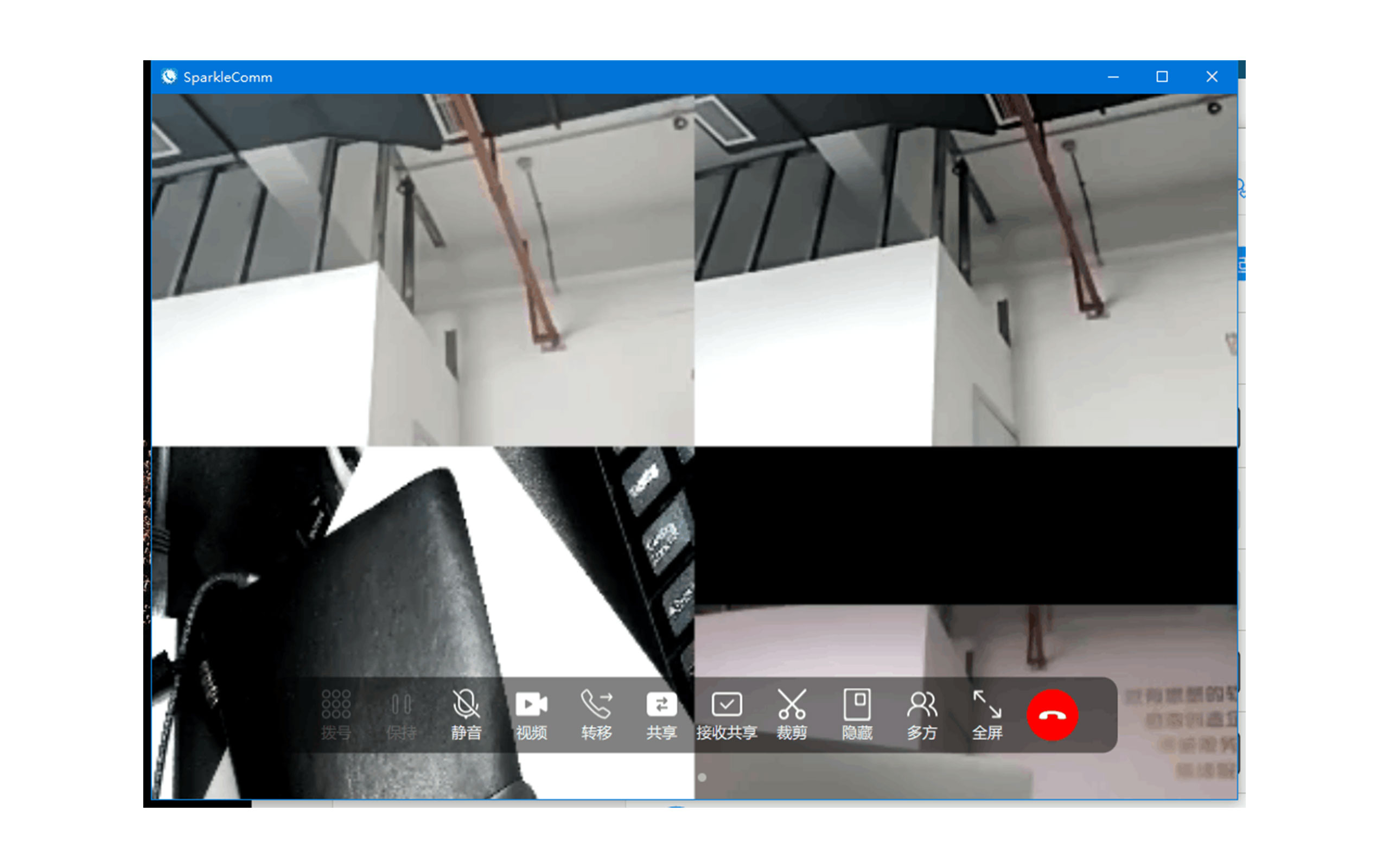SparkleComm是适用于Mac,PC,平板电脑和智能手机(iOS/Android)的应用程序,允许用户向其他SparkleComm用户以及传统电话拨打语音和视频电话。 只要所有参与者在他们选择的设备上安装了SparkleComm并且连接了具有视频功能的摄像头,您就可以完全免费使用该服务进行视频会议。 本文将教您如何在SparkleComm中进行视频会议。
1、单击此处导航到SparkleComm下载页面。
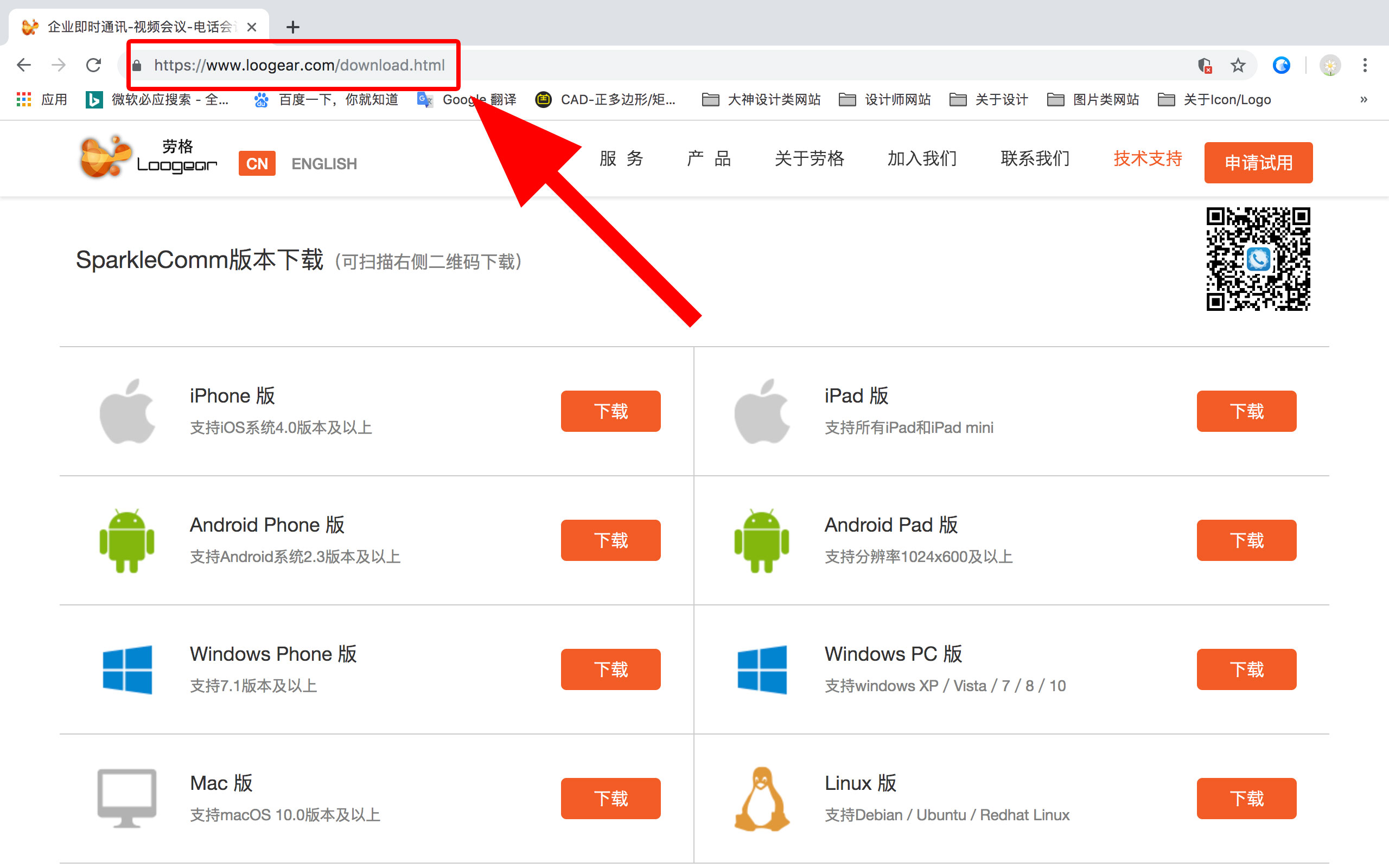
2、从列表中的兼容设备和操作系统中选择要下载的SparkleComm版本。
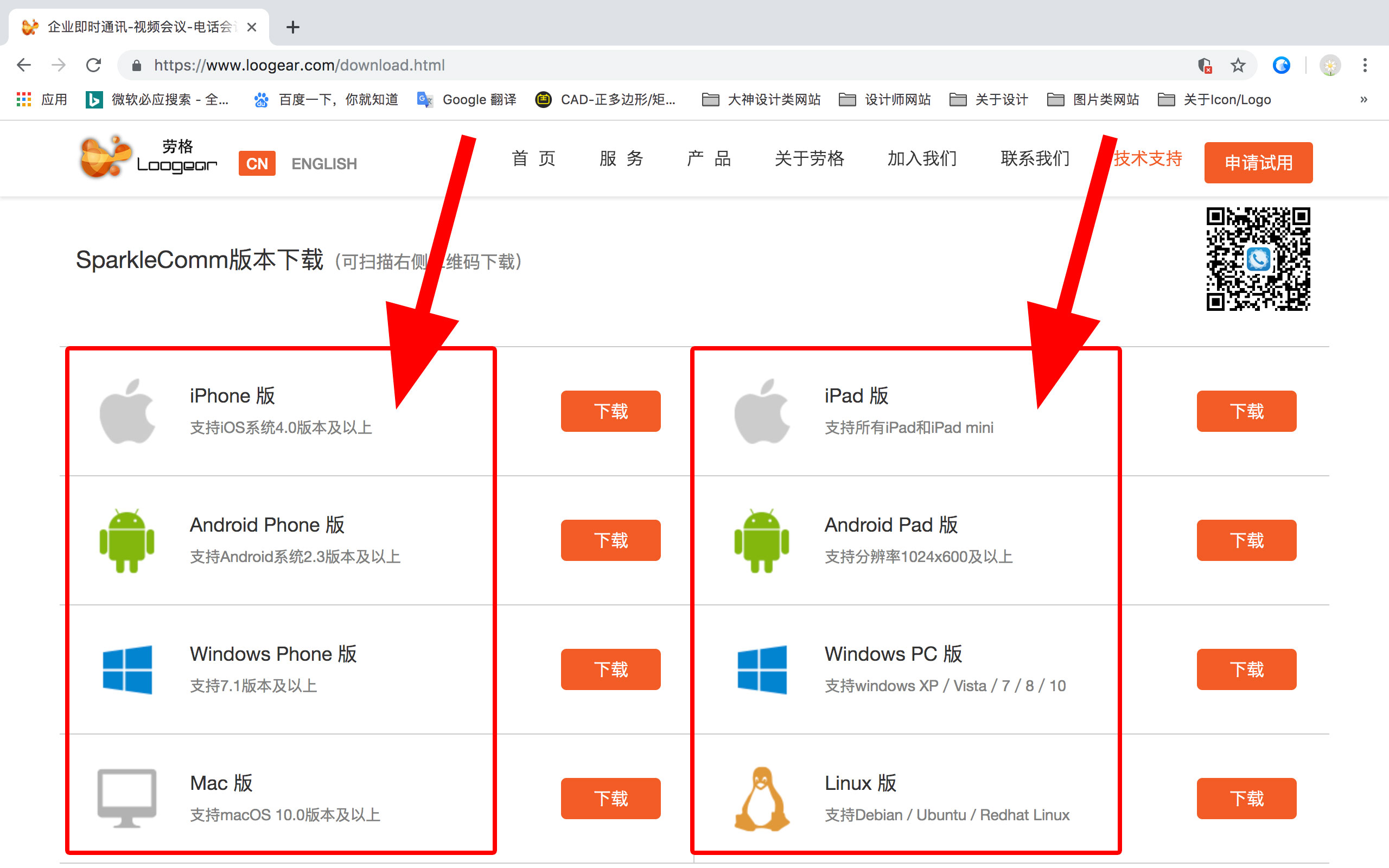
3、点击“下载”。
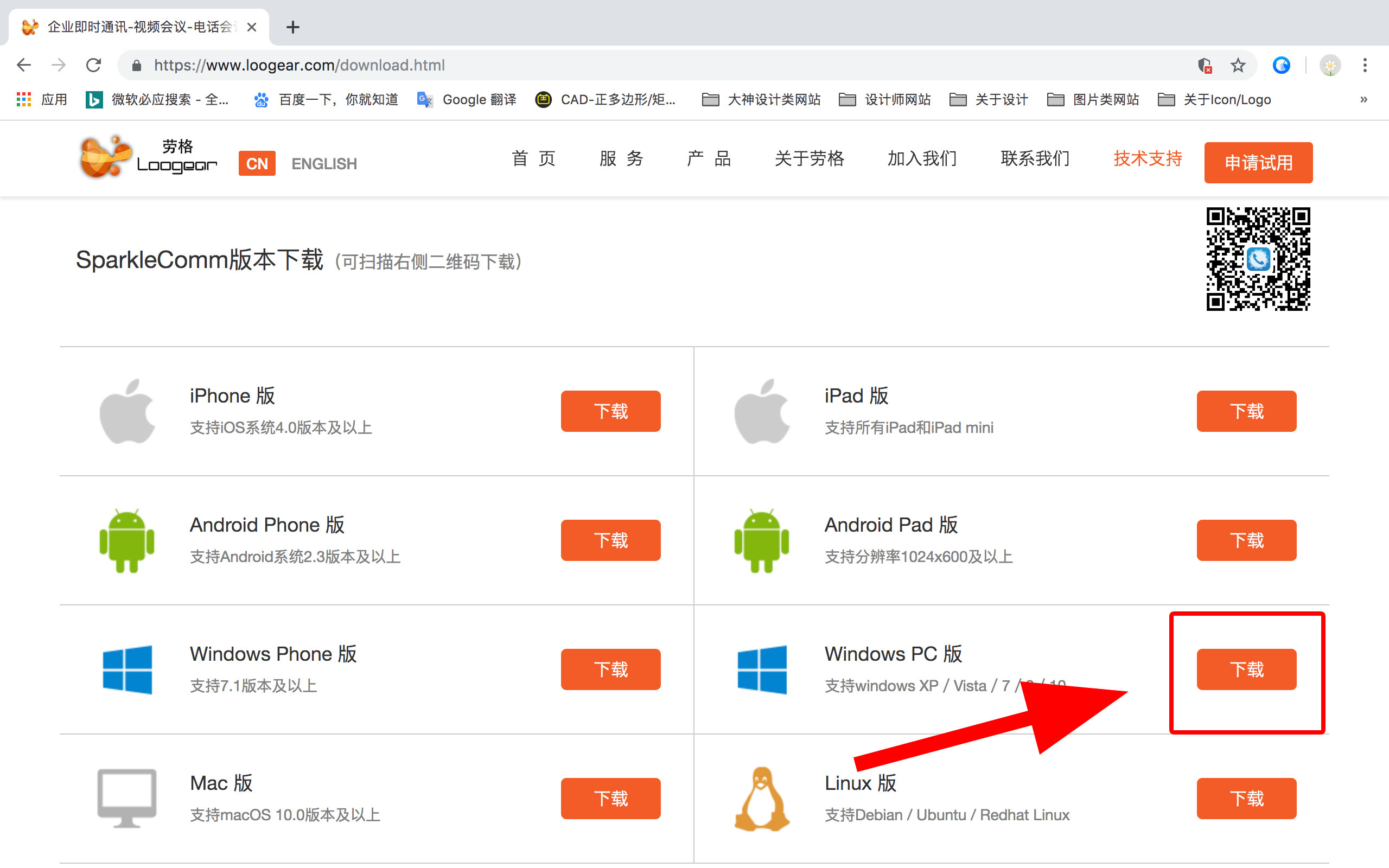
4、下载完成后,以Windows版本为例,双击安装包进行安装,以下是安装步骤。

5、安装完成后,双击SparkleComm桌面图标,进入登录页,输入账号和密码完成登录。

6、点击“会议”图标,进入到会议功能界面。
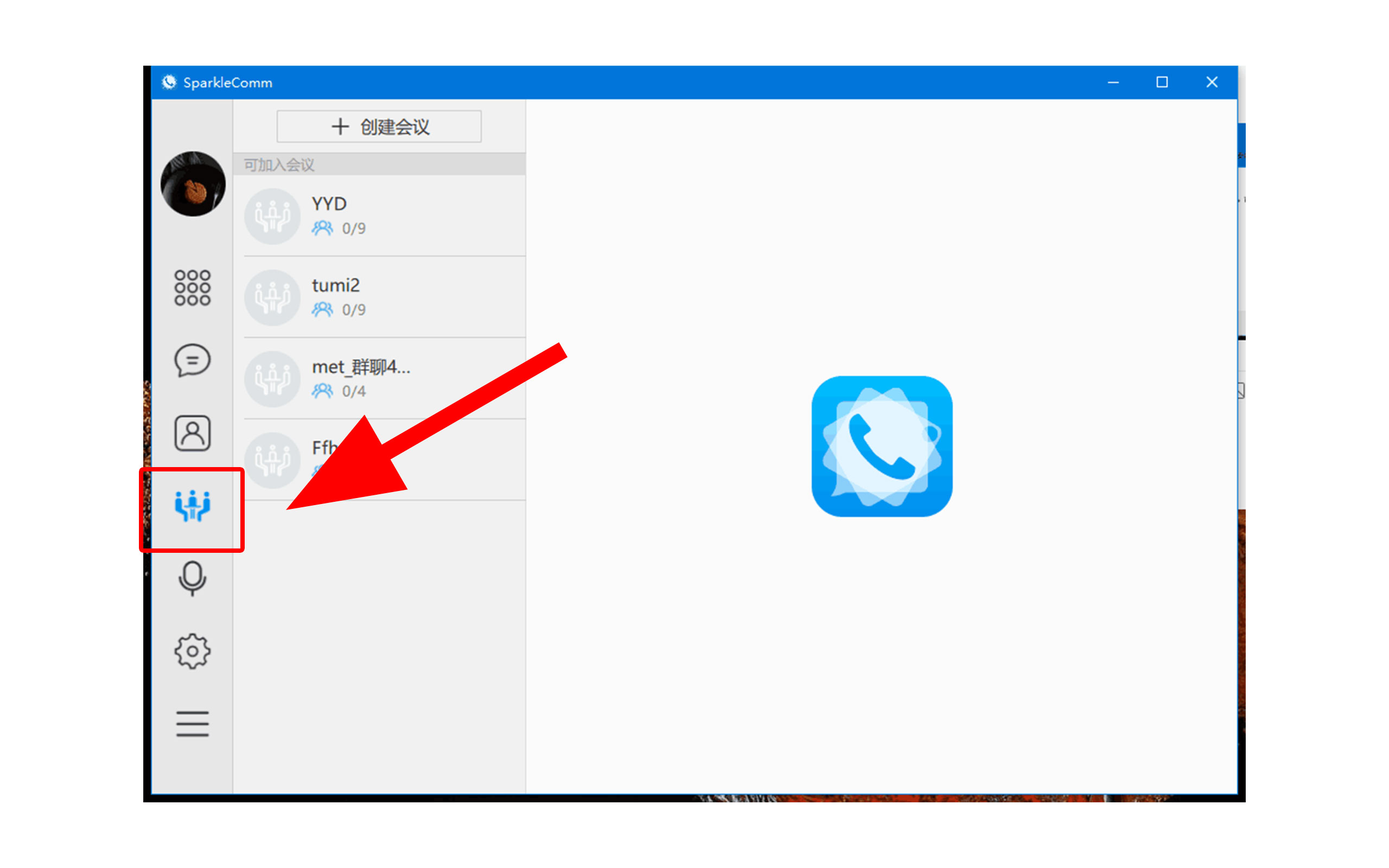
7、点击“创建会议”,输入会议名称进行会议创建,然后点击确定。
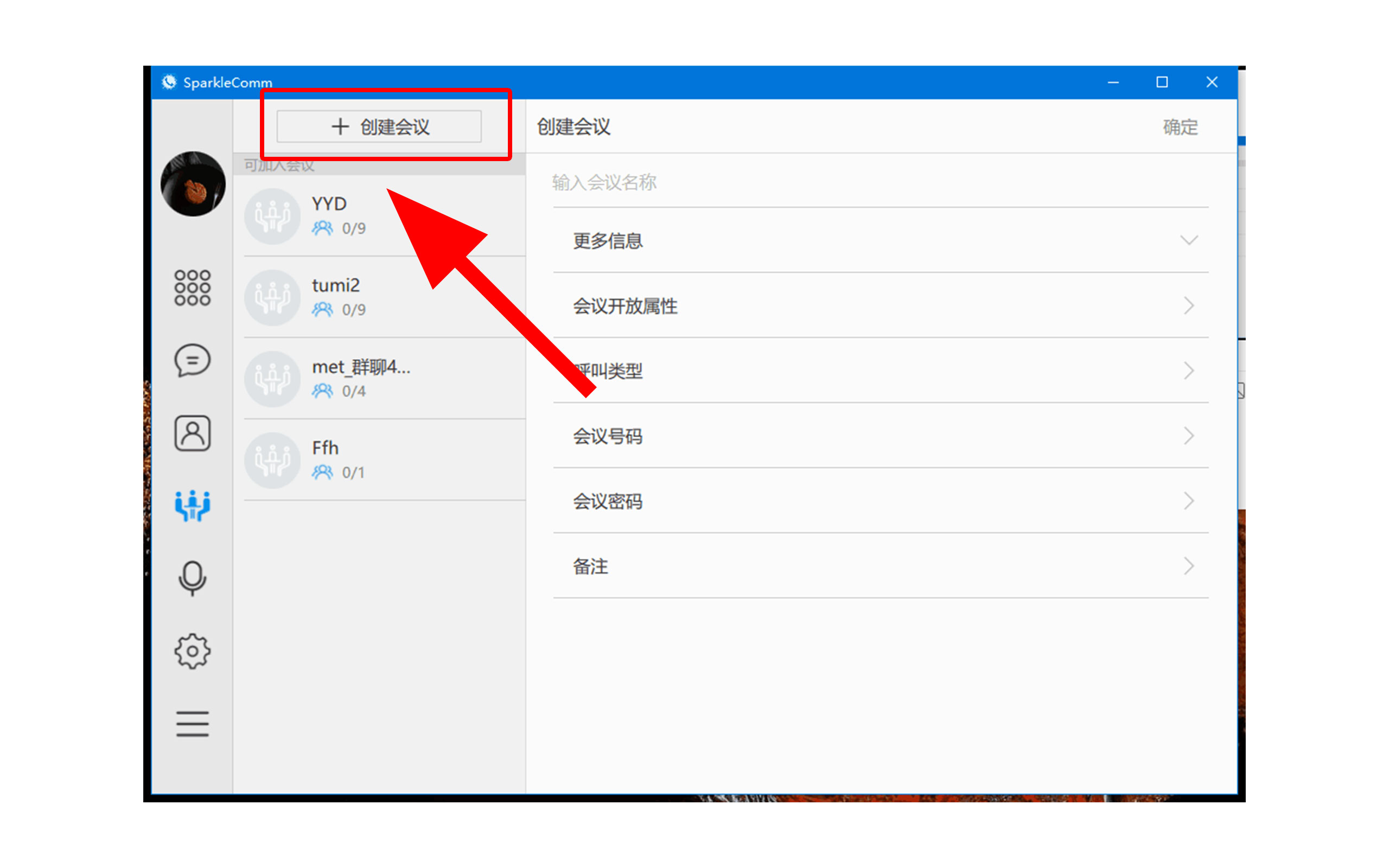
8、点击确定之后进入邀请成员界面,在通讯录中选择需要加入会议的成员,然后确定。

9、在会议房间,点击“发起会议”按钮。
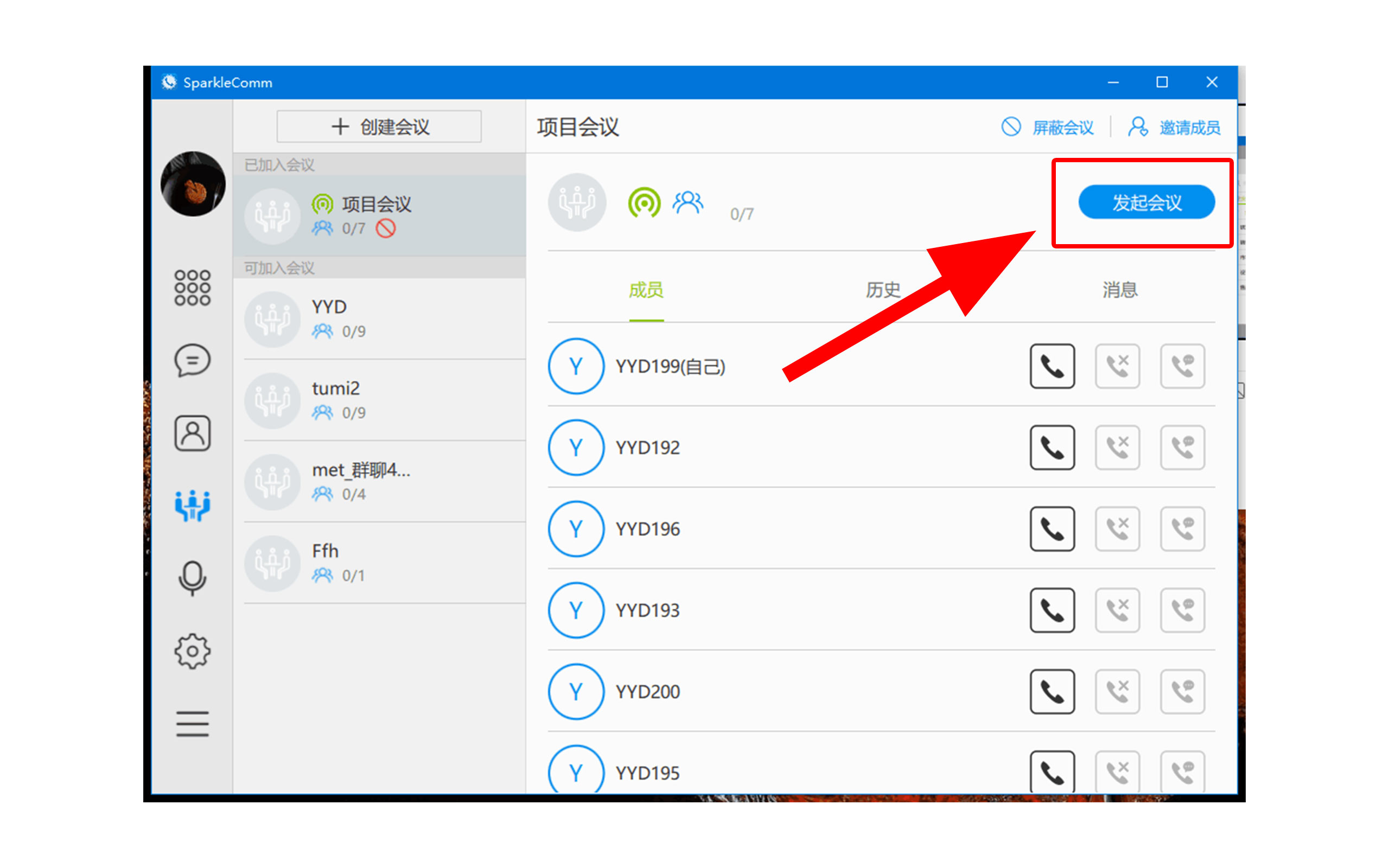
10、单选或多选房间里的会议成员,确定后发起会议。
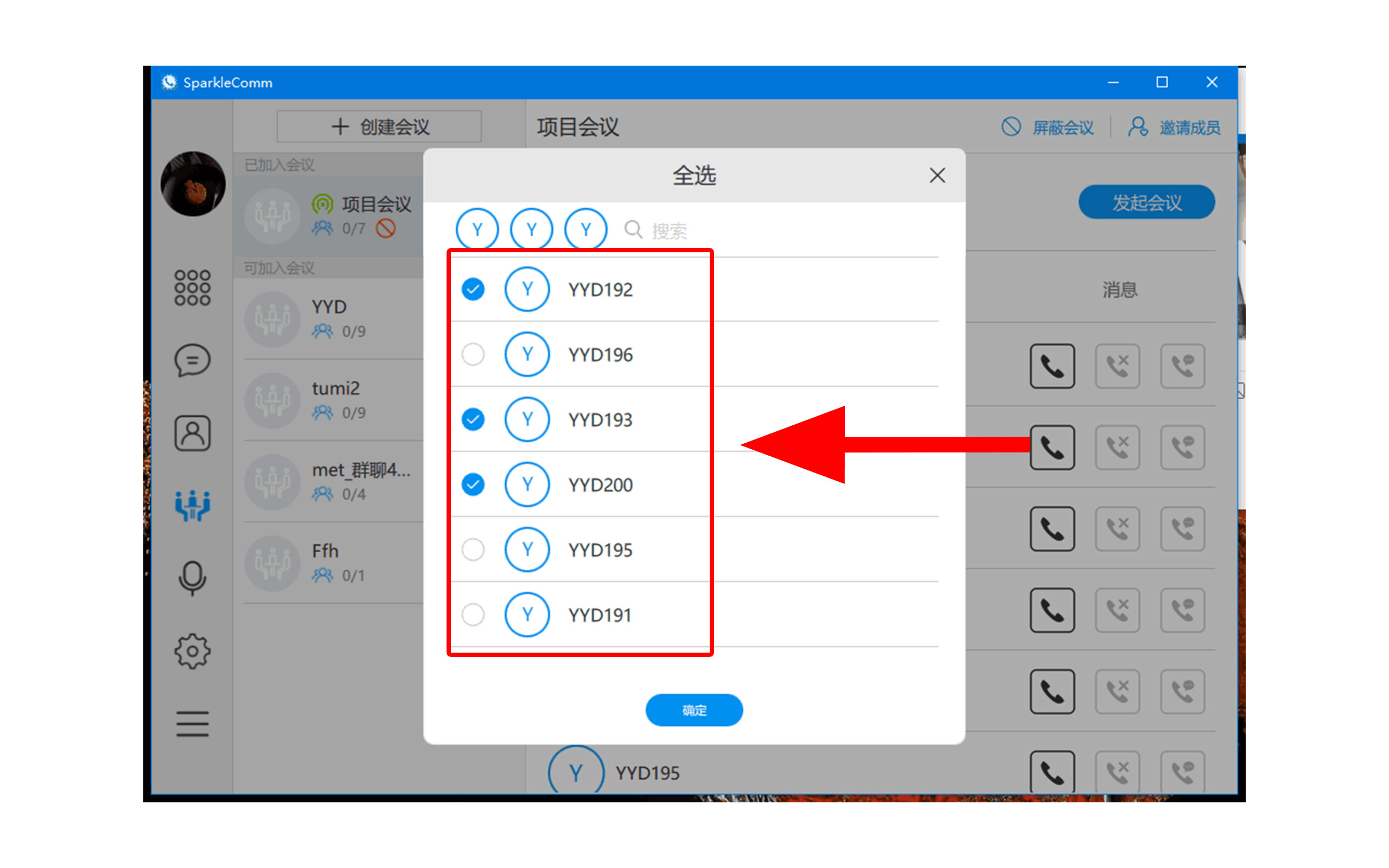
11、视频会议开启成功。